TSN.1 Compiler Installation Guide for Windows
This guide gives you step-by-step instructions for installing the TSN.1 Compiler and running the example program on Windows. Please refer to the Tutorial and the User's Manual for further information on using the Compiler.
1. Install the Compiler
The Windows installer is a self-extracting executable. Run the executable and follow the instructions on screen to complete the setup. This guide assumes that you install the Compiler under C:\Program Files\Protomatics\TSN.1 Compiler v5.8.
After the installation is successful, the installation directory contains the following set of directories.
| File Name | Description |
|---|---|
| - bin | The TSN.1 Compiler Executables |
| - doc | Compiler Documentation |
| - examples | Example Program Sources |
| - lib | Pre-built Compiler Runtime Library for popular development platforms such as Windows, Linux, and Mac OS. |
| - src | Compiler Runtime Library Sources (header files only if Standard Edition) |
2. Activate the Compiler
Change your current directory to C:\Program Files\Protomatics\TSN.1 Compiler v5.8\bin and type "tsnc" at the command prompt. Follow the on screen instructions to obtain a license file.
After you have received the license file, type the following command to activate the software:
> tsnc -license path/to/license.txt TSN.1 Compiler v5.7 (Professional Edition) - Patent No. 7,818,732 Copyright (c) 2005-2017 Protomatics, Inc. All Rights Reserved.
If you see the message above, your TSN.1 Compiler is ready to use. You may want to add /usr/local/tsnc-v5.7/bin to your environment variable "PATH" so that you can run "tsnc" from any directory.
3. Compile the Example TSN.1 File
If you are using Cygwin with gcc/g++, change your working directory to /cygdrive/c/Program Files/Protomatics/TSN.1 Compiler v5.8 and follow the instructions in step 3 of the Installation Guide for UNIX to compile and run the example programs.
Your installed package includes an example TSN.1 file and example C and C++ programs. Change your working directory to C:\Program Files\Protomatics\TSN.1 Compiler v5.8\examples. If you don't have write permission in this directory, then copy this directory to another location. Now at the command prompt, type:
> tsnc -c++ -all wimax_mac.tsn
This generates two files wimax_mac.h and wimax_mac.cxx in the current directory.
4. Build and Run the Example Program
The instructions given below are generic and does not assume a particular version of the Microsoft Visual C++.
- Create a new project for a Win32 Console Application. Please make sure it's a Win32 Console Application, not a CLR Console Application. Also make sure to uncheck "Precompiled Headers" when you create the project.
- Add the ".cxx" files in C:\Program Files\Protomatics\TSN.1 Compiler v5.8\examples to your project. There should be two files: demo.cxx and wimax_mac.cxx.
- Add the pre-built TSN.1 Compiler Runtime Library in C:\Program Files\Protomatics\TSN.1 Compiler v5.8\lib\tsnc.lib to your project as "Resource Flies".
-
Add the C:\Program Files\Protomatics\TSN.1 Compiler
v5.8\src directory to your project's "Additional Include
Directory". In your Visual C++, go to the "Project" menu and
select "Properties...". In the dialog box, select
"Configuraton Properties" on the left-hand side panel. Click
on "C/C++" and then "General". Enter "C:\Program
Files\Protomatics\TSN.1 Compiler v5.8\src" into the input
field (See the screenshot). Click the "OK" button.
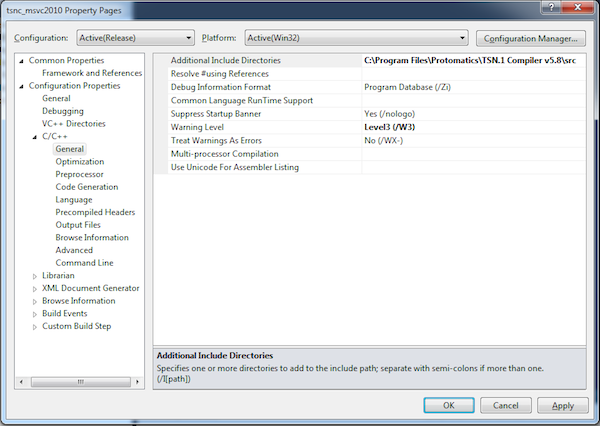
- Build and run the project and you will observe the following output:
wimax_mac_DLMAP
{
MessageType = 2
FrameDurationCode = 3
FrameNumber = 256
DCDCount = 1
BaseStationID = 0x123456789abc
IES[0] = wimax_mac_DLMAP_IE
{
DIUC = 15
ExtendedDIUC = 0
Length = 4
Channel_Measurement_IE = wimax_mac_DLMAP_IE_Channel_Measurement_IE
{
ChannelNr = 3
OFDMASymbolOffset = 4
CID = 5
}
}
IES[1] = wimax_mac_DLMAP_IE
{
DIUC = 15
ExtendedDIUC = 2
Length = 2
AAS_DL_IE = wimax_mac_DLMAP_IE_AAS_DL_IE
{
Permutation = 1
PreambleIndication = 3
FirstBinIndex = 5
LastBinIndex = 7
}
}
}
wimax_mac_DLMAP
{
MessageType = 2
FrameDurationCode = 3
FrameNumber = 256
DCDCount = 1
BaseStationID = 0x123456789abc
IES[0] = wimax_mac_DLMAP_IE
{
DIUC = 15
ExtendedDIUC = 0
Length = 4
Channel_Measurement_IE = wimax_mac_DLMAP_IE_Channel_Measurement_IE
{
ChannelNr = 3
OFDMASymbolOffset = 4
CID = 5
}
}
IES[1] = wimax_mac_DLMAP_IE
{
DIUC = 15
ExtendedDIUC = 2
Length = 2
AAS_DL_IE = wimax_mac_DLMAP_IE_AAS_DL_IE
{
Permutation = 1
PreambleIndication = 3
FirstBinIndex = 5
LastBinIndex = 7
}
}
}
Press enter to exit ...
Congratulations! You have successfully installed the TSN.1 Compiler.
